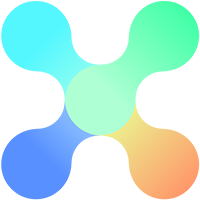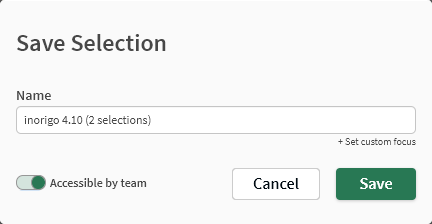New Features

 Component handling
Component layering management
Selecting a component no longer places it on top automatically. To manage layering, the following functions have been added to the right-click menu.
Bring to Front =Target component is placed at top front
Bring Forward = Target component moves 1 step forward from its position in the layers
Send to Back = Target component is placed at the very back
Send Backward = Target component moves 1 step backward from its position in the layers.
Copy and Paste Components
All types of components can now be copied and pasted. Right-click a components header/anywhere in a panel to copy/paste .
All components that are copied and pasted holds the same settings and links as the original component. Read more about the functionality here
Multi Component Selection
From the View Navigator, multiple components can now be selected simultaneously for multiple copy or delete. Add to your selection by using CTRL + Click
Save Selections
Selections in Applications can now be bookmarked with customized tab focuses and distributed within the team. Simply press
Component handling
Component layering management
Selecting a component no longer places it on top automatically. To manage layering, the following functions have been added to the right-click menu.
Bring to Front =Target component is placed at top front
Bring Forward = Target component moves 1 step forward from its position in the layers
Send to Back = Target component is placed at the very back
Send Backward = Target component moves 1 step backward from its position in the layers.
Copy and Paste Components
All types of components can now be copied and pasted. Right-click a components header/anywhere in a panel to copy/paste .
All components that are copied and pasted holds the same settings and links as the original component. Read more about the functionality here
Multi Component Selection
From the View Navigator, multiple components can now be selected simultaneously for multiple copy or delete. Add to your selection by using CTRL + Click
Save Selections
Selections in Applications can now be bookmarked with customized tab focuses and distributed within the team. Simply press
Improved Features
(4.10.1) Improved performance in recursive filter components
Recursive filter components based on relations have a significant performance improvement.
(4.10.1) Notification added to attributes that are expression based in Knowledge Set Builder
Certain expression based attributes have negative impact on the performance of knowledge sets. Users can distinguish such attributes from regular ones when building Knowledge Sets.
(4.10.1) Definitions for Filter components deriving from Knowledge Sets are now automatically given
This enables functionalities for filter components that requires a defining unit in the search panel, such as quick setup for nested input panels.
(4.10.1) Connection Graph reinstated
Since the Knowledge Graph and Connection Graph differentiate in how certain structures are visualized, both graphs are now available for use.
(4.10.1) Visual improvements to input panels
Expand-card icons have been replaced and visualization of association multiplicity is more consistent with attribute multiplicity.
(4.10.1) Confirmation addded user goes backwards/forwards in browser for popups and unsaved changes
To prohibit accidental loss of data users are asked before going backwards in the Workbench and Applications whenever a dialog is open.
(4.10.1) Required OpenJDK libraries included in inorigo
Clarifications to Data Sources and Connections
When editing connections and Data sources, the finish and next step button is removed. Users instead toggle to any desired step and are able to press save whenever a change has been applied.
$GET function improvement
$GET no longer throws an exception (“Get needs at least…”). Instead a null value is returned.
Redesigned Application Title- and Toolbar
The toolbar has been redesigned for a cleaner layout and housing of the new Save Selection functionality

Map Layers request now includes standard Spatial Reference
Accuracy of the world map plotting has been increased for the non standard referenced geographical locations.
Applications dialog opens when Application Builder is launched
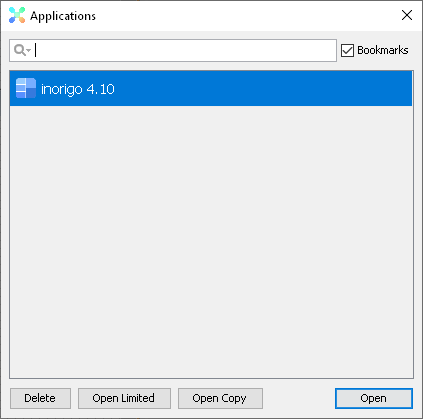
The dialog for selecting an entity icon on the web has been improved and simplified
![]()
Class is now given for Calculated Filter Components and Calculated Columns in Data Sets
Application builder now sets the correct data type for Calculated Filter Components and Calculated Columns in Data Sets based on their actual content, making calculated content possible to aggregate.
Graphical Improvements
Sidebar close icon: The “pin” has been replaced with ![]()
Filter Editor run button: The play has been replaced with ![]()
All trash can icons has been replaced with ![]() .
.
Operational Improvements
Tomcat 9
OpenSSL
Vaadin upgraded to 8.8.5 and charts upgraded to 4.2.0
inorigo 4.10 runs on the latest release of Tomcat, OpenSSL and Vaadin to ensure a secure environment.
Inform users about outdated browsers
Inorigo is fully supported by the following browsers: Chrome, Firefox (may require a plugin to display Xframes content in applications, Edge and Safari (Mac). Users with other browsers now receive a warning. This is to ensure that inorigo runs on browsers that are compatible with safe and up to date protocols and standards.
Resolved Issues
| Fix Version(s) | Key | Summary |
| 4.10.3 | ID-4487 | Model Builder – can’t create method |
| 4.10.2 | ID-4482 | Security – removed potential backdoor |
| 4.10.1 | ID-4257 | Join with Definition in Knowledge Set removes empty rows |
| 4.10.1 | ID-4240 | Filter box – using a classification structure slows down application load time significantly |
| 4.10.1 | ID-4225 | Long card titles aren’t truncated correctly |
| 4.10.1 | ID-4224 | Generic Type Relation Rules is not inherited |
| 4.10.1 | ID-4215 | Service API – any api where it is possible to define pagesize; returns totalPages: 0 when pageSize>totalSize |
| 4.10.1 | ID-4214 | KS/Query crashes on reference – does match |
| 4.10.1 | ID-4205 | ORT – inorigo Bugg? |
| 4.10.1 | ID-4134 | Resource uploader – Images which are bigger than preview window is not scaled to fit window |
| 4.10.1 | ID-3947 | Service API – try get KS through velocity returns 500 |
| 4.10.1 | ID-3906 | popup remains when going backwards/forwards in browser |
| 4.10.1 | ID-3903 | No value in Knowledge Sets for expressionbased attributes |
| 4.10.1 | ID-3902 | Quick Setup nested entry panel from a knowledge set based filter box |
| 4.10 | ID-4128 | AVP – Can’t delete an entity with an “Is a kind of” relation (?) |
| 4.10 | ID-4075 | Wrong variable names in Expression Editor |
| 4.10 | ID-4053 | Global ID cache can be compromised by users |
| 4.10 | ID-4047 | ArcGIS require SSL |
| 4.10 | ID-4031 | Third Party Missing |
| 4.10 | ID-4019 | Filter references in Knowledge Sets |
| 4.10 | ID-3889 | Knowledge Set – right-click on any column header is bad |
| 4.10 | ID-3665 | Calculated Filter Component does not appear in Application Navigator |
| 4.10 | ID-3462 | Reflected Cross-Site Scripting in the “message” Parameter (login/login.jsp) |
| 4.10 | ID-3460 | Reflected Cross-Site Scripting in the “redirect-on-success” Parameter (login/login.jsp) |
| 4.10 | ID-3452 | Insecure SSL/TLS Cipher Suite Enabled |
| 4.10 | ID-3450 | Frameable Response Due to Missing “X-Frame-Options” |
| 4.10 | ID-3449 | HTTP Strict Transport Security not Configured |
| 4.10 | ID-3448 | Information Disclosure – Apache Tomcat 8 – Documentation Pages |
| 4.10 | ID-3444 | POST-Based Unvalidated Redirection in the “redirect-on-success” Parameter |
| 4.10 | ID-3441 | Server Information Disclosure via API /services/open/serverinfo |
| 4.10 | ID-3440 | Database Work Log Disclosure via API /services/open/database/work/log |
| 4.10 | ID-3328 | Web Page expression – Get complains… |
Known Issues